Spotifyer has become available recently on the Amazfit T-Rex 3 allowing you to download music directly to the watch. It’s not the smoothest experience, but it opens the door a bit more to offline listening on this device.
Spotifyer is a workaround but it works
Up to now, the only way to get music onto an Amazfit T-Rex 3 was to transfer MP3 or similar audio files manually. That native method actually works pretty well, especially if you already have your music library. But there’s been no easy way to connect to streaming platforms and pull music from your account. Spotifyer finally offers that missing link.
It’s not a native app. Spotifyer is a third-party solution, but it does what a lot of users have been asking for. Once installed, it lets you log into your account through the Zepp smartphone app. From there, you can download playlists and songs straight to your T-Rex 3.
iOS users get it first
To get started, your watch needs to be on firmware version 6.0.12.3. You’ll also need the latest version of the Zepp Health app on your phone. After the updates, Spotifyer should show up as an available download.
I tested it using an iPhone and had no trouble setting things up. Android users might not be so lucky — as of now, Spotifyer doesn’t seem to appear on that platform. This looks like a phased rollout, or it may simply not be supported on Android yet.





It’s functional but not polished
There are a few limitations to be aware of. Downloads work, but they’re slow. There’s no progress indicator, so you’ll have to guess how long things will take. Songs are stored locally on the watch, but there’s no way to sort them or create folders.
Volume control is also missing. If you’re using Bluetooth earbuds, you’ll need to adjust the volume from there. Despite these drawbacks, playback works. Once synced, the music plays without needing your phone.
Spotifyer has also shown up on the Amazfit Active 2.
Essential reading: Top fitness trackers and health gadgets
There’s also another third-party app called Remotely that lets you control playback from your phone. It doesn’t support downloads, though, so Spotifyer is the better option if offline music is what you’re after.
If you’re after a more polished experience, the built-in music player is still better — as long as you’re willing to manage your own MP3 library. But for anyone who prefers streaming and wants their playlists on the go, Spotifyer is a workaround.
Subscribe to our monthly newsletter! Check out our YouTube channel.












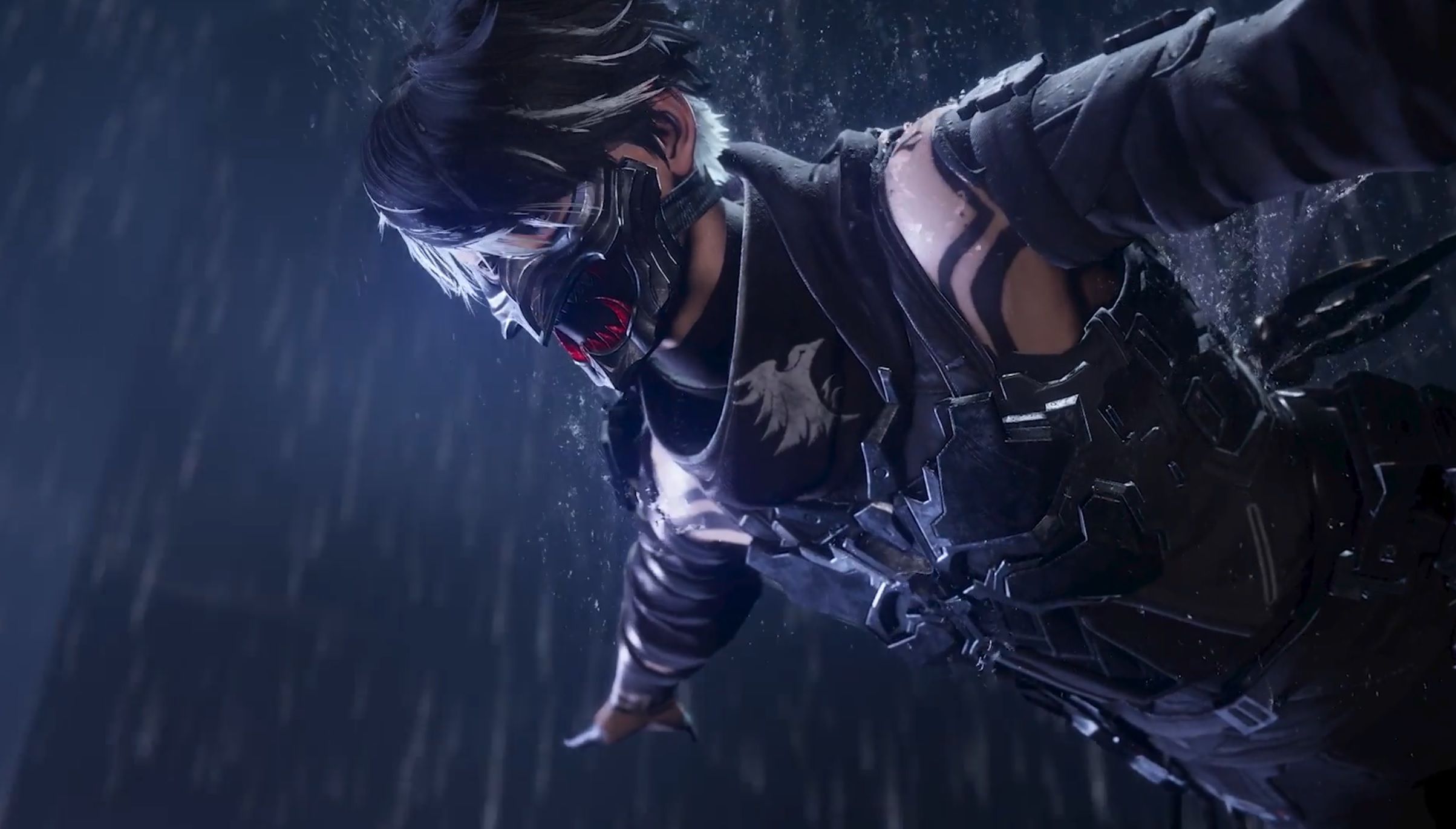


Leave a Reply