There is a new firmware update for the Amazfit T-Rex 3 that is making its rounds at the moment. It adds a few handy upgrades if you use the watch for navigation.
Navigation is now a little more complete
The update, version 3.8.5.1, doesn’t introduce any drastic changes, but it does tighten up a few things that were missing or half-done in the map department. The most noticeable change is the new distance-to-waypoint page that pops up during route navigation. It shows how far you are from the next waypoint, which is more useful than just guessing how much is left.
There’s also a new alert when you actually reach a waypoint. The idea here is to help keep you on track without you needing to stare at the screen every few minutes.
Essential reading: Top fitness trackers and health gadgets
Sending routes to the watch is now a bit smarter too. If you haven’t downloaded the relevant map, the system prompts you to do that before you head out. That should cut down on those annoying moments when you realise mid-hike that your map data is incomplete.
Other refinements
Beyond that Zepp Health has made some more tweaks. The contour lines look better now, which helps if you’re trying to judge terrain at a glance. The forward direction indicator during workouts should also feel a bit more reliable.
Map transfers over Bluetooth have been cleaned up as well. It’s not clear what exactly changed there, but anything that reduces hanging or failed transfers is a good thing.
There’s also the usual vague promise of “system stability improvements”. These often go unnoticed, but over time they do help smooth out the experience.
This one’s clearly aimed at people who use the T-Rex 3’s mapping and route features. If you’re in that group, it’s worth installing right away. As always, this is a gradual rollout so may take some time to reach everyone.
Users that have already installed it have report that the overall system feels a bit snappier – so that might be an added benefit of this update. Also, if you are in two minds about purchasing this watch – have a read through our full hands-on review.
via
Subscribe to our monthly newsletter! Check out our YouTube channel.












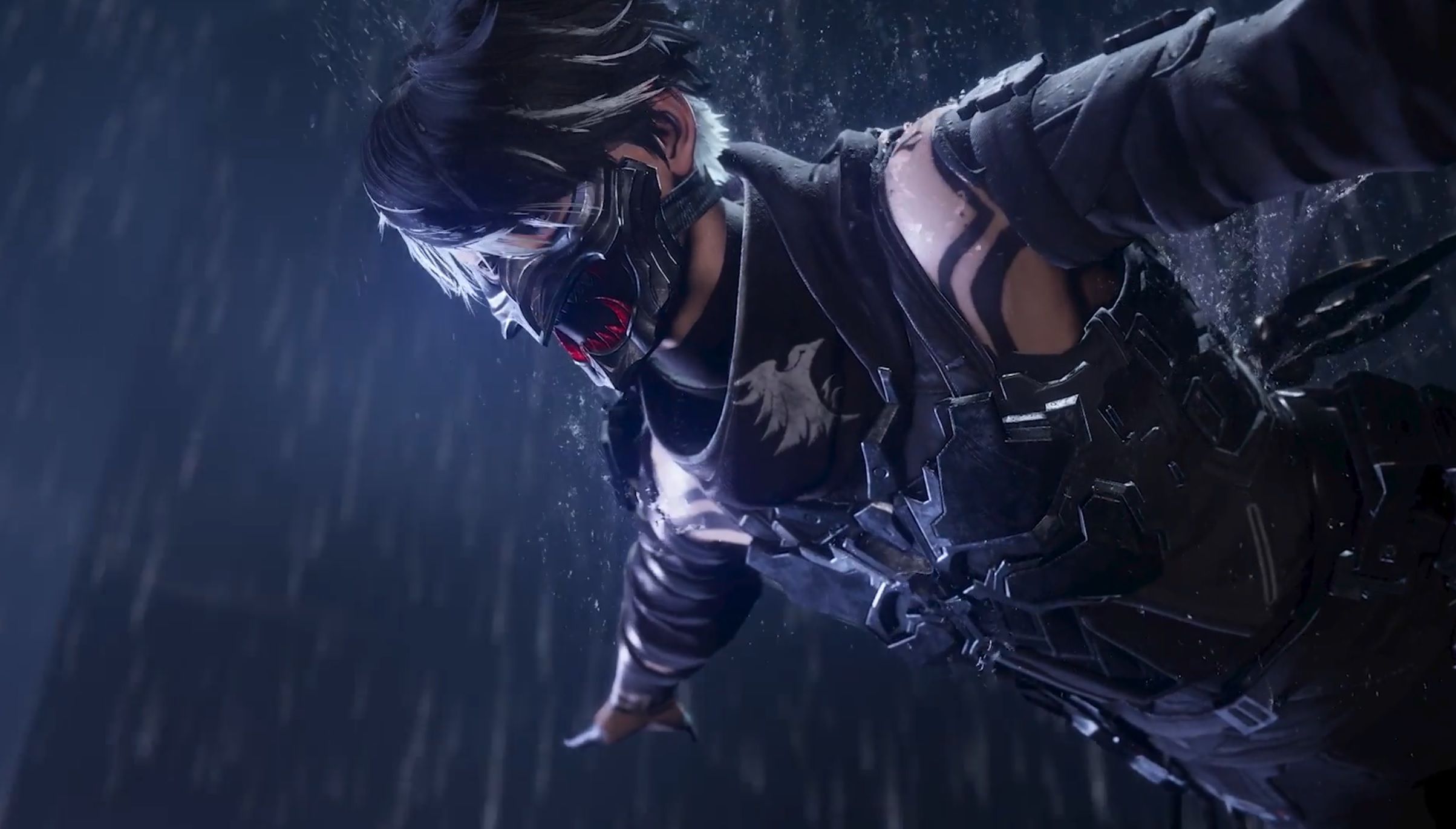


Leave a Reply